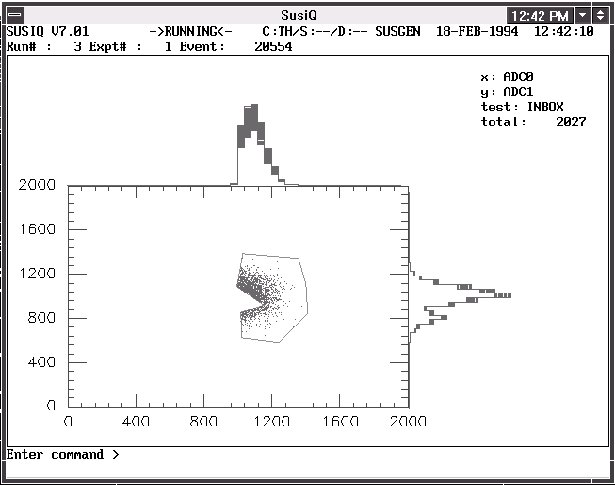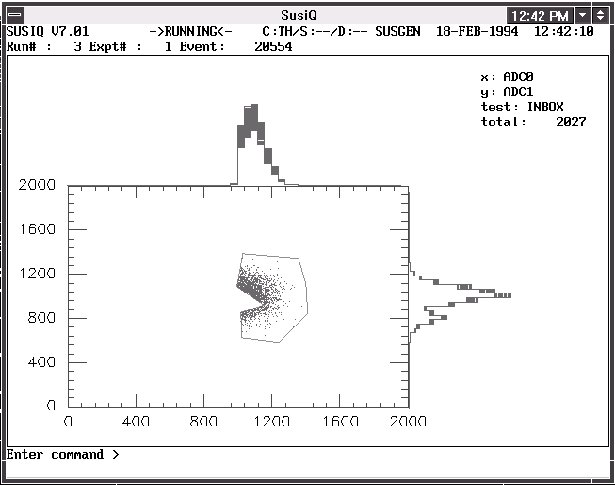






Box allows you to define graphically a geometrical region as a conditional parameter. This statement implies that you know the shape of the correlation of the 2 variables before the test can be applied based on that condition. This will necessitate a double path through the procedure for establishing an operative test box. During this process, the command will display a box setting status page. This listing can also be obtained without starting a box booking by the command [B] L<cr>. This page is composed of :
| Box_# | Slot position |
| Status | Access status of that slot |
| Accessible | box file and X/Y match requirement |
| Overwrite | X/Y match only for temporary test box |
| Protected | X/Y do not match test file |
| Box file | Box file name seen in test file or recently created |
| X_var | X variable involved in the current slot |
| Y_var | Y variable involved in the current slot |
| Nvert/type | Current number of definition for that slot |
| Status | Status of the slot content |
| empty | slot empty |
| active | loaded in memory |